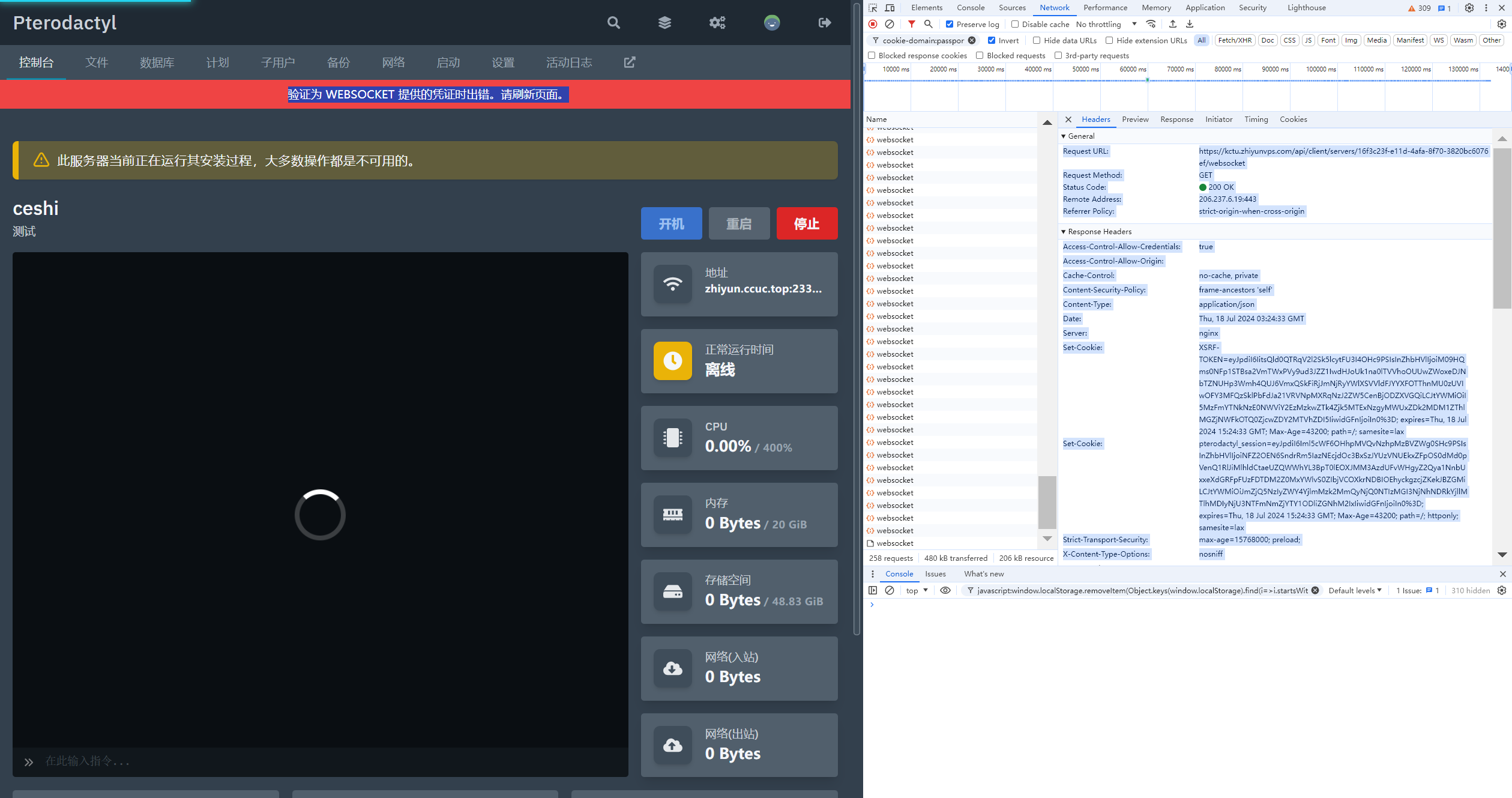版本信息
panel:1.11.7.1
Wings:v1.11.14.0
MySQL:docker部署未知
PHP:docker部署未知
当前行为
<!–面板新建立的服务器,创建了之后一直黑屏的,无法操作–>
预期行为
<正常操作开机关机,在线状态>
重现步骤
<!–只要创建就是这样,后端docker其实已经有了,在运行中,,但是前端和后端是不是连接有问题,面板是显示 正常和后端对接了的,SSL通信,绿色的小心心也显示了>
受影响的游戏和/或预设
<!-任何游戏部署都一样>
Docker 镜像
<!–给拉取链接(不要只给名称,不然我们也无法去尝试),问题不相关就不填–>
错误日志
<!–例如 https://pteropaste.com/a1h6z,下面也有对应的命令,记得将 /var/www/pterodactyl 替换为你面板的位置–>
Panel: tail -n 150 /var/www/pterodactyl/storage/logs/laravel-$(date +%F).log | nc pteropaste.com 99
Panel面板 laravel暂无日志
Wings: sudo wings diagnostics
Wings日志如下:
INFO: [Jul 18 15:19:21.266] processing servers returned by the API total_configs=0
DEBUG: [Jul 18 15:19:21.266] using 48 workerpools to instantiate server instances
INFO: [Jul 18 15:19:21.268] finished processing server configurations duration=367.94µs
INFO: [Jul 18 15:19:21.272] configuring system crons interval=1m0s subsystem=cron
INFO: [Jul 18 15:19:21.273] 启动 cron 进程 subsystem=cron
DEBUG: [Jul 18 15:19:21.273] sending sftp events to Panel cron=sftp subsystem=cron
DEBUG: [Jul 18 15:19:21.273] sending internal activity events to Panel cron=activity subsystem=cron
INFO: [Jul 18 15:19:21.273] 配置内部 Web 服务器 host_address=0.0.0.0 host_port=8080 use_auto_tls=false use_ssl=true
INFO: [Jul 18 15:19:21.274] 更新面板上的服务器状态:将安装/恢复服务器标记为正常
DEBUG: [Jul 18 15:19:21.274] making request to external HTTP endpoint endpoint=https://kctu.zhiyunvps.com/api/remote/servers/reset headers=map[Accept:[application/vnd.pterodactyl.v1+json] Authorization:[(redacted)] Content-Type:[application/json] User-Agent:[Pterodactyl Wings/v1.11.14.0 (id:FK9BFLF6pEIjeSWc)]] method=POST
INFO: [Jul 18 15:19:21.278] sftp server listening for connections listen=0.0.0.0:2022 public_key=ssh-ed25519 AAAAC3NzaC1lZDI1NTE5AAAAIB9UQiOP53Ne/pfLbOYXhMLv+NOl4/7MXMbN7k+UlGXL
DEBUG: [Jul 18 15:19:53.794] making request to external HTTP endpoint endpoint=https://kctu.zhiyunvps.com/api/remote/servers/16f3c23f-e11d-4afa-8f70-3820bc6076ef headers=map[Accept:[application/vnd.pterodactyl.v1+json] Authorization:[(redacted)] Content-Type:[application/json] User-Agent:[Pterodactyl Wings/v1.11.14.0 (id:FK9BFLF6pEIjeSWc)]] method=GET
WARN: [Jul 18 15:19:54.732] error occurred while checking for openat2 support, falling back to openat error=function not implemented
DEBUG: [Jul 18 15:19:54.732] registering event listeners: console, state, resources... server=16f3c23f-e11d-4afa-8f70-3820bc6076ef
DEBUG: [Jul 18 15:19:54.732] POST /api/servers client_ip=206.237.6.19 latency=938.550724ms request_id=d89359ce-6168-4851-9fbd-81dc4dfc7301 status=202
DEBUG: [Jul 18 15:19:55.093] pulling docker image... this could take a bit of time image=registry.cn-shanghai.aliyuncs.com/pterodactyl-china/games:rust
DEBUG: [Jul 18 15:19:55.108] completed docker image pull image=registry.cn-shanghai.aliyuncs.com/pterodactyl-china/games:rust
DEBUG: [Jul 18 15:19:55.129] making request to external HTTP endpoint endpoint=https://kctu.zhiyunvps.com/api/remote/servers/16f3c23f-e11d-4afa-8f70-3820bc6076ef/install headers=map[Accept:[application/vnd.pterodactyl.v1+json] Authorization:[(redacted)] Content-Type:[application/json] User-Agent:[Pterodactyl Wings/v1.11.14.0 (id:FK9BFLF6pEIjeSWc)]] method=GET
INFO: [Jul 18 15:19:55.611] beginning installation process for server server=16f3c23f-e11d-4afa-8f70-3820bc6076ef
DEBUG: [Jul 18 15:19:55.611] acquiring installation process lock server=16f3c23f-e11d-4afa-8f70-3820bc6076ef
DEBUG: [Jul 18 15:19:55.912] pulling docker image... this could take a bit of time image=registry.cn-shanghai.aliyuncs.com/pterodactyl-china/installers:debian
DEBUG: [Jul 18 15:19:55.912] {"status":"Pulling from pterodactyl-china/installers","id":"debian"}
DEBUG: [Jul 18 15:19:55.914] {"status":"Digest: sha256:0b121e2259d0c15f7d3f0df96e65c8ec3a7317abd9503e545cf9b10316b64b76"}
DEBUG: [Jul 18 15:19:55.915] {"status":"Status: Image is up to date for registry.cn-shanghai.aliyuncs.com/pterodactyl-china/installers:debian"}
INFO: [Jul 18 15:19:55.917] creating install container for server process install_script=/tmp/pterodactyl/16f3c23f-e11d-4afa-8f70-3820bc6076ef/install.sh server=16f3c23f-e11d-4afa-8f70-3820bc6076ef
INFO: [Jul 18 15:19:55.939] running installation script for server in container container_id=c3a9f27e57e77e7d2467832e251a7512573377e111442c8a540bbc0e34209a27 server=16f3c23f-e11d-4afa-8f70-3820bc6076ef
DEBUG: [Jul 18 15:20:21.274] sending sftp events to Panel cron=sftp subsystem=cron
DEBUG: [Jul 18 15:20:21.274] sending internal activity events to Panel cron=activity subsystem=cron
DEBUG: [Jul 18 15:21:21.274] sending internal activity events to Panel cron=activity subsystem=cron
DEBUG: [Jul 18 15:21:21.274] sending sftp events to Panel cron=sftp subsystem=cron
DEBUG: [Jul 18 15:21:31.318] opening connection to server websocket connection=31092633-2420-463a-8b9c-473283fbcde6 server=16f3c23f-e11d-4afa-8f70-3820bc6076ef subsystem=websocket
DEBUG: [Jul 18 15:22:21.274] sending internal activity events to Panel cron=activity subsystem=cron
DEBUG: [Jul 18 15:22:21.274] sending sftp events to Panel cron=sftp subsystem=cron
DEBUG: [Jul 18 15:23:21.274] sending internal activity events to Panel cron=activity subsystem=cron
DEBUG: [Jul 18 15:23:21.274] sending sftp events to Panel cron=sftp subsystem=cron
DEBUG: [Jul 18 15:24:21.274] sending sftp events to Panel cron=sftp subsystem=cron
DEBUG: [Jul 18 15:24:21.275] sending internal activity events to Panel cron=activity subsystem=cron
控制台显示一直在请求WEBSOCKET
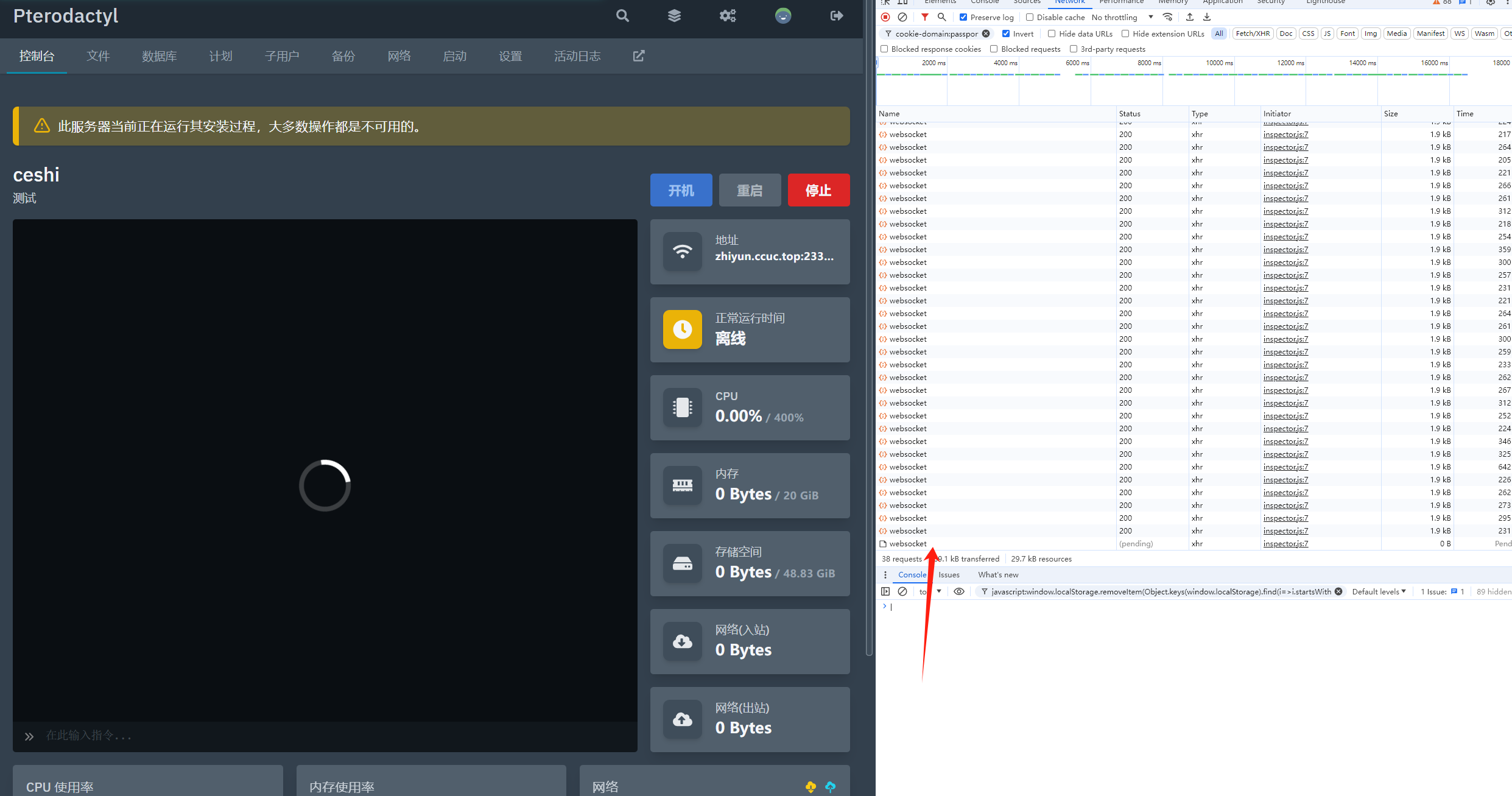
Request URL:
https://kctu.zhiyunvps.com/api/client/servers/16f3c23f-e11d-4afa-8f70-3820bc6076ef/websocket
Request Method:
GET
Status Code:
200 OK
Remote Address:
206.237.6.19:443
Referrer Policy:
strict-origin-when-cross-origin
Response Headers
Request Headers
Console
Issues
What’s new
topjavascript:window.localStorage.removeItem(Object.keys(window.localStorage).find(i=>i.startsWith(‘@@auth0spajs’)))Default levels1 Issue:1201 hidden
Network Data Available
并且操作停止 会提示:验证为 WEBSOCKET 提供的凭证时出错。请刷新页面。